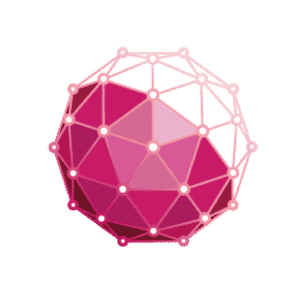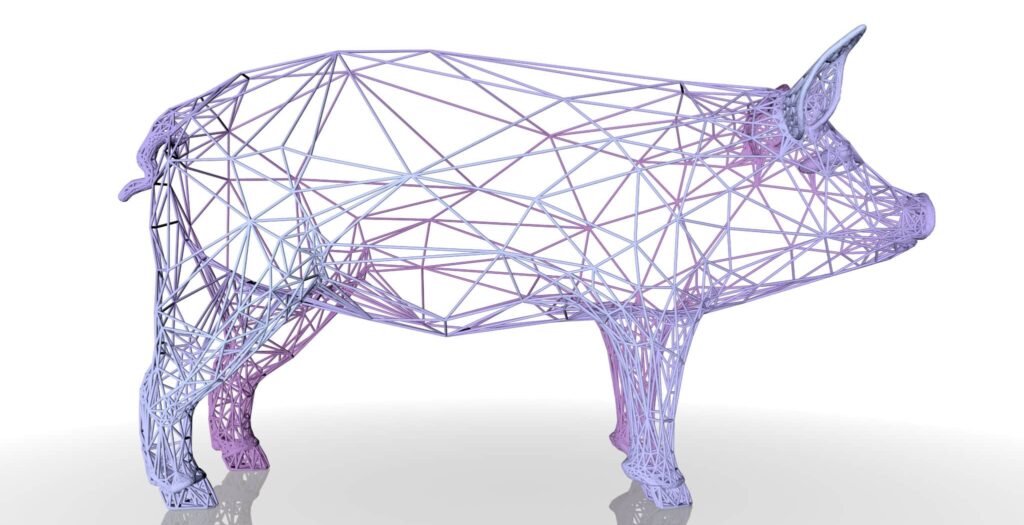The value of tracking animal movements
The SAPPO Animal Movement App is a tool that allows South African pig producers to record the movements of pigs between their World of Pork-registered units, to other producers, and to abattoirs. The South African Pork Producers’ Organisation (SAPPO) has invested in this tool to strengthen its members’ ability to provide an assurance to consumers, stakeholders, and trade partners that South African pork products are safe to eat, have been produced in an ethical manner, and are traceable throughout the value chain.
Recording animal movements enables:
- backward- and forward tracing during a disease outbreak, which enables faster resolution;
- validation of compartmentalised pigs to move to export abattoirs;
- validation that Pork 360-certified pigs move to Pork 360-certified abattoirs;
- assistance in enabling animal movements within South Africa and in protecting current pork exports, valued at R400 million to countries in southern Africa, Asia, and Europe, and potentially facilitating new trade relationships in the future.
Who has access to this data?
Access to movement data can be categorised as follows:
- Any user linked to the producer’s business can access movement data sent from the business.
- Any user linked to the destination business can access movement data received by the business.
- SAPPO’s Consumer Assurance team and the World of Pork administration team can view all movement data.
- All captured data will be treated as highly confidential.
Recording movements
Before you can record a movement, you need to be registered as a user and linked to a pig producing business. Please follow the steps below applicable to your situation.
- If neither you nor your business are registered on the World of Pork platform, please complete steps 1 and 2.
- If you are already registered and linked to an existing producer business, please complete step 2.
- If you are registered but not linked to your business, please contact the World of Pork team at info@worldofpork.com for assistance.
Step 1: Registration
Register as a user on the World of Pork.
Visit www.worldofpork.com and register as a user or click on the following link: World of Pork Registration
Register your business
After registering as a user, navigate to My Business, then to Register New Business. Complete the registration form and submit the registration. The World of Pork team will review your application and notify you once your registration has been accepted. Alternatively, please contact info@worldofpork.com should you require assistance.
Step 2: Recording a Movement
Producers and members of their team can record movements between production units, to other producers, and to abattoirs registered on the World of Pork platform.
Sign into your World of Pork account
Sign in using the same email and password that you used to register on the World of Pork.
Create a new movement
Once signed into your World of Pork account, select the Animal Movement menu, then select Record a Movement. Select Create New Movement and complete basic movement information in Step 1.
Select Next.
[Optional] Upload movement documents in Step 2.
Select Add in Step 3. Complete at least the Required and Product Type sections when creating a batch. At least one batch needs to be added to a movement.
Select one of the following:
- Submit at the bottom of the page to finalise the movement.
- Save Draft to finalise and submit the movement at a later stage.
- Exit Movement to clear all captured data and cancel the movement.
Need assistance?
For any questions on the application, or if you need any assistance with the SAPPO Animal Movement App, please send an email to thandi@sappo.org or info@worldofpork.com or call 012 100 3035.